All you need is a Google account, such as your Gmail, and the Chrome browser installed on multiple computers. Here’s how to set it up.Here i am sharing how to config outlook with your gmail accounts. Outlook is very famous for editing mail and other feature.Integrating Outlook 2013 with Gmail just got a little more complicated. Google announced that they will cease support for Google Sync (which runs on Exchange ActiveSync technology) for new users on January 30, 2013. New Gmail accounts will not be able to use Exchange ActiveSync without a paid Google Apps account.
Here’s a workaround for integrating Outlook 2013 with Gmail.
1. Kindly Download Google sync from here
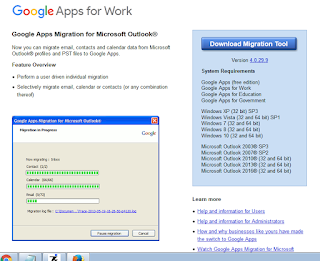
2.After Download click on set up. it do automatically some process.
3. Once downloading finish it will ask for email id . Please Enter valid Email Id.
4.when you click on "Continues" it is automatically redirect to G mail accounts for Allow application.Please Log in with g mail accounts . you will see , Google asking for Authorization.
5. Click on Allow . it automatically working.
6. Now when you open outlook , Outlook asking you which profile you want to make default.
7. you must click on google sync Profile.
8. Now check it is working.
Sign up here with your email




ConversionConversion EmoticonEmoticon